Single profile name in FB
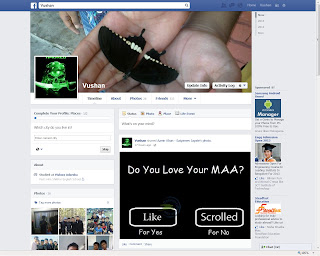 Facebook is great place for meeting peoples, joining them or also for making fans all around world. Facebook respect their users and there team is working very hard to provide good services to there users! making a single name account on Facebook is not possible but after a research ,We found that it is possible to make single name account on Facebook by using proxies.!This trick was working very successfully before Dec -2012 But now Facebook is blocking these proxies.But this trick is working successfully in India !This Trick Is only Working on Mozilla Firefox So You Use it only
Facebook is great place for meeting peoples, joining them or also for making fans all around world. Facebook respect their users and there team is working very hard to provide good services to there users! making a single name account on Facebook is not possible but after a research ,We found that it is possible to make single name account on Facebook by using proxies.!This trick was working very successfully before Dec -2012 But now Facebook is blocking these proxies.But this trick is working successfully in India !This Trick Is only Working on Mozilla Firefox So You Use it onlyGo To Tools >
(If Tools menu isno t present Simply go to options from Menu ! )
Then Option > Then Advanced >Then Network > Then Setting > then Click on manual Proxy Configuration > And Then put Any Of the Following proxies
HTTP Proxy :-
http://hidemyass.com
Its recommended you all to go to this site and get the latest indonesian ip or else facebook will band the old ip's
And Use Port As given in the website i.e. (hidemyass.com)
Note: only use then indonesian ip and port.
> Then Select "Use this Proxy Servers For All Protocols".
Important Note:- If Your Facebook Account Is Not Openning AFter Changing The Proxies and Firstly Open your Facebook account settings then change proxy because sometime after changing proxy their will be error in log in account
2. Then Click OK Button To Save Your Settings.
3. Now Open your Facebook Account and Go Account Settings.
4. Change Language Setting :- Bahasa Indonesia like this:
3. Now Open your Facebook Account and Go Account Settings.
4. Change Language Setting :- Bahasa Indonesia like this:
5. Then Simply Remove Your Last Name in Change Name Box And then Save it.
6. Now your facebook name is only with your first name. Now remove the proxy from the browser.
6. Now your facebook name is only with your first name. Now remove the proxy from the browser.
ENJOY!!!!
InnovativeThinking!!!



No comments:
Post a Comment